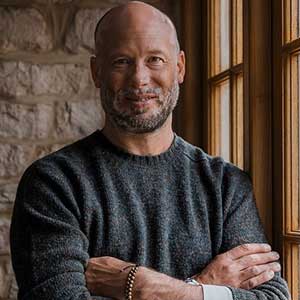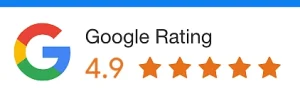Want to be super savvy on internal linking for search engine optimisation (SEO)? This article is here to help! Internal linking is a SEO technique that is massively underused. It has a huge impact on SEO as it helps your users to navigate your website, pass on ranking power from higher ranking pages and allows Google to understand the layout of your website. Internal linking also has many other purposes, including aiding conversion and acting as a signal to search engines. Google loves internal linking almost as much as we do, it provides Google with your site structure and helps the search engine to find your posts and pages.
This article will provide you with all you need to know about internal linking and SEO.
What Is Internal Linking?
Internal linking is the process of linking pages from a page on a site or domain to another page on the same site or domain. If you look on a website, you are likely to find internal links in the main navigation, footer and under images. Internal links can help visitors and search engines to navigate your website. Internal links also add context as to what the linked age is about and this is SO helpful for keywords (we are very enthusiastic when it comes to keywords). If your page does not have any links to it, a search engine will not see it. You won’t be shocked to hear if the search engine doesn’t see it, it won’t rank!
Internal links are not to be confused with external links. External links is a link from a page on one site/domain to a page on another site/domain.
Types of Internal Links
There are four types of internal links:
Contextual
This is a link where you share the context of your site and blog content. For example, a blog page on a self storage website will link you to an internal page that tells you about their services. Contextual links allow search engines to find out what content is related on your site and establish its value.
Navigational
This is the interlinked web that you create on the navigation/menu bar on your website. This is what makes it easy for the visitor to navigate your site.
Footer links
Links at the bottom of your page in the footer. They usually appear on each page of your site. This is a great tool, don’t overlook it!
Imagine Links
These are the links provided underneath any visuals you share e.g. a source of a graphic/image you have added into your text.
Why Is Internal Linking So Important for SEO?
Ensuring that you have internal links on your website is vitally important for SEO and as we have mentioned, it is a technique that is underused. Internal links provide value to the users of your website, it makes it easier for them to work their way through your website. How many times have you left a site because you couldn’t find what you were looking for? Well, internal links make it easier for your users which in turn increases their dwell times and decreases bounce rate. Not only does it guide your users through your site, but also search engines. It points to the important content on your website and ensures that the search engine can find it.
Internal linking also allows you to share link value, they pass ranking power from one page to another. If you link to a lower ranking page from a higher ranking page, it will pass on some of its authority. The home page often has the most significant link value as it has the most backlinks. That link value will be shared between all of the links found on that page. This will then be divided by all the links on that page, and so on. If you understand the concept of links passing on their value, you will understand that more links to a post means more value. Google deems a page with a lot of valuable links as important, so your chances of that page ranking is increased.
Why Is Internal Linking Important to Google?
Let’s be honest, the majority of people use Google. If you ever use another search engine, it is normally an accident (it is for me, anyway!). We want to keep Google happy, by doing so we can help to ensure that our content and keywords are ranking well. Internal linking is a technique that makes Google happy, it allows their Googlebots (cute, right?) to crawl websites by following these links. When it follows these links, it allows them to discover content and rank this content in the SERP. If a page receives a lot of links, Google takes this as a sign that it is an essential page or one of high value.
Imagine the Googlebot, its journey begins at the homepage of your site, renders the page and then follows any links. This allows it to work out the relationship between the different pages, posts and other content on the site. Once, the Googlebot has finished on the linked page, it will follow a link to another page, and so on.
What Are The Benefits of Internal Linking?
There are a number of ways that internal linking will benefit your website:
Aids Conversion
Linking relevant pages can help aid conversions of users visiting your website, whether that be getting in touch, making a purchase or filling out an online form. You can do this through anchor text or buttons on the website page, for example request a quote or call now. This is making it as easy as possible for the user to navigate your website.
Keywords
Internal links can help improve the ranking of your keywords. Ensure that if you are linking to a page that is a keyword, include that word in the link. Using the keyword in the internal link can help to act as a signal to Google to rank that page for that keyword.
Accessibility
Ensuring that your website is accessible and usable for everyone can boost your SEO efforts. Using descriptive anchor text for internal links can help with the accessibility of your site. For example, instead of ‘click here to read our blog on internal linking for seo’, a descriptive link would say ‘read our blog on internal linking for SEO’. This means that people using screen readers, for example, will understand where the link is sending them.
Helpful Information
Internal links can help you provide the user with useful information to help guide them through their user journey. This is frequently done on ecommerce sites, linking users to similar products or offering bundles to upsell the product.
How To Audit Your Internal Links
We’ve explained why internal links are important and their role in SEO but where do you start? Don’t worry, we’ve got you covered! Here is a guide to help you get started with auditing your internal links on your website.
Run a crawl
This is the best place to start! Using tools such as Screaming Frog, Sitebulb and SEMrush, crawl your website. Tools like these will provide you with a list of linking elements that you should take a look at such as broken links, no-follow links and non descriptive anchor text.
Menu
Review the structure of your menu. Your menu is a vital component of your website in ensuring that your users find it easy to navigate. It also helps to build up link equity between the different pages. Your main menu should feature links to your key services and products, informational resources and your contact page! The footer is a great place to utilise by placing links to any policies, sitemaps and pages that are less important than your products and services.
Anchor text
This is another underutilised SEO technique, it involves placing a link directly into the body of the text. It is important for both users and search engines.
Review Your Links
Review your links and do it regularly! We know this can be a bit of a snooze fest but manually reviewing your links regularly will provide new opportunities to naturally link to other pages. Linking to new pages from pages of value will help the new one be seen and increase the chances of its ranking. But before you get too excited with adding links, ask yourself if adding the link sounds natural, is relevant and adds value to the user. If it doesn’t fit it can come across spammy.
Review Sitemaps
Ensure that you have an XML sitemap submitted to Google and there are no errors. Remember how we said we want to keep Google happy? This is another way to do this. Google uses sitemaps to crawl your site more efficiently and tells it what pages you think are important.
Active Internet Marketing (UK)
We hope that this article has helped you to understand the importance of internal linking for SEO and has provided you with some top tips. Active Internet Marketing (UK) is a digital marketing agency that specialises in SEO. If you are looking to maximise your SEO rankings, please get in touch. We offer a range of services and work with you to create tailored strategies to meet your needs. Please contact us on 01604 765796, fill out our online contact form or claim your free SEO audit.