Boost Your SEO With These Free Plugins
Plugins are the bread and butter of any WordPress website. In this article, we’ll give you some useful information about plugins, and let you know which ones you should install right now to improve your website’s performance on Google.
What Is A Plugin?
Plugins are downloadable add-ons that can be installed on your website directly through WordPress, bringing a ton of extra functionality to the table without needing to learn code. There are thousands of plugins now supported by WordPress, and the vast majority of them are made by seasoned developers who know their craft well.
Many plugins are designed to integrate seamlessly into your website, or can be set up without much technical knowledge. If you think of something you want your website to have – anything from a gallery to live chat feature – well, there’s probably a plugin for it. What we’re interested in today, however, are free plugins that can be used to easily improve your SEO, both directly and indirectly. Let’s take a look.
Yoast SEO
Yoast SEO is an incredibly popular plugin that allows you to have more control over the ranking signals of your website without needing a wealth of technical knowledge. Through Yoast, you’ll be able to update your SEO titles, meta descriptions, and get insights into your on-page SEO. Yoast can also generate an XML Sitemap for your website, which can be submitted to Google Search Console.
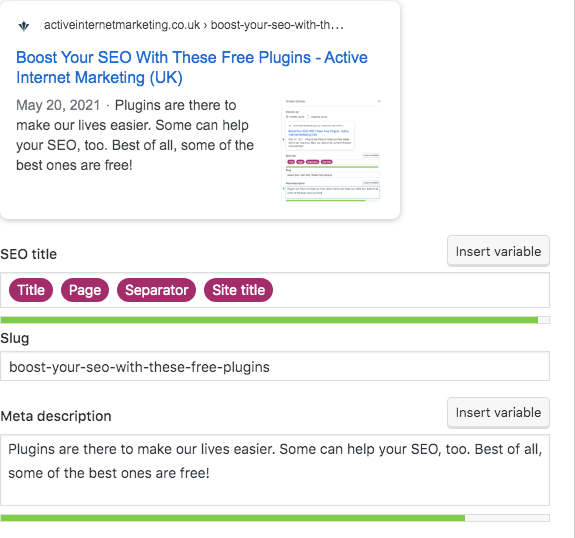
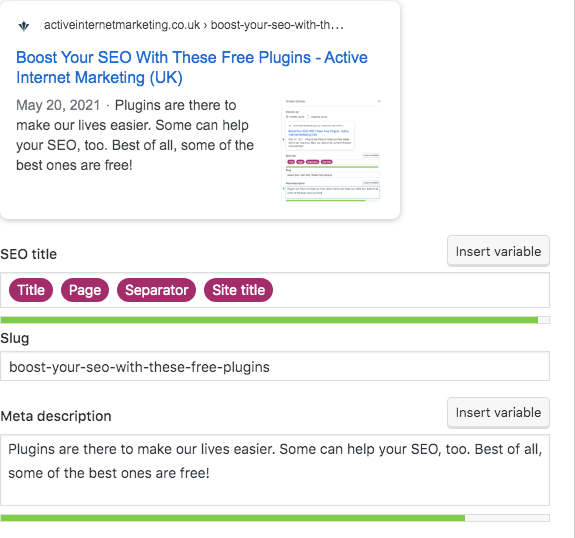
Why Yoast SEO Is Essential For Your Website’s SEO
SEO Titles are one of the most important things to get right on your website, so being able to change these for your pages and posts can give you a massive boost. Of course, choosing the right keywords to give your SEO titles the maximum impact will still be important, but being able to implement them without needing to edit the code on your website is a huge bonus. Being able to edit meta descriptions is also hugely important – when done correctly these can increase the click-through rate (CTR) of your website.
Finally, the XML sitemap is essential for ranking highly. When submitted to Google, the sitemap will enable Google to gain a better understanding of your website, thus making it more likely to rank well.
WP Smush
WP Smush is an extremely handy plugin to have, especially if you have a lot of images on your website. It allows you to easily compress the size of images without losing quality, which is a win-win for your SEO. You are able to compress each image as you upload it, or compress 50 older images at a time for those websites with pre existing libraries.
While there are other plugins and options available to you for compressing images, we believe this is a great, hassle-free solution.
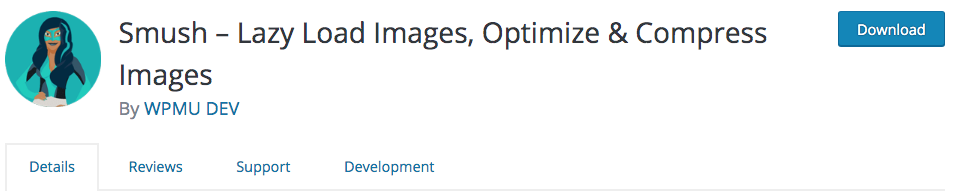
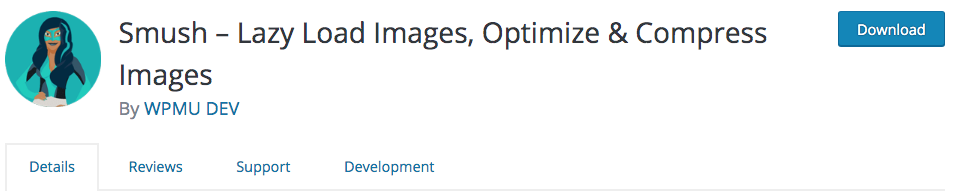
Why Is WP Smush Essential For Your Website’s SEO?
Compressing images on a website is an extremely important part of any SEO campaign. If the file size of the images on your website are too large, they can drastically slow down a website. Images may struggle to load, pages can load slower, and responsiveness can falter. All these issues will send negative signals to Google, which won’t be great for your rankings.
Redirection
This vital plugin is essential for maintaining a healthy website. It allows users to keep track of the 301 redirects, and redirect pages with 404 errors to healthy pages. Whether you just need to fix a few issues with your website or give it a complete overhaul, Redirection allows you to easily fix your rough edges without any need for technical knowledge.
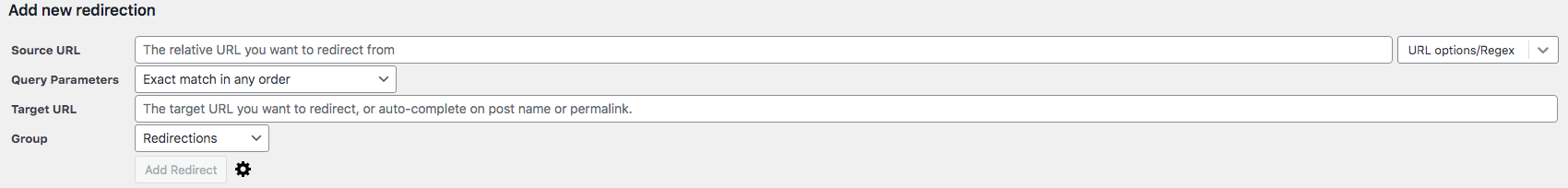
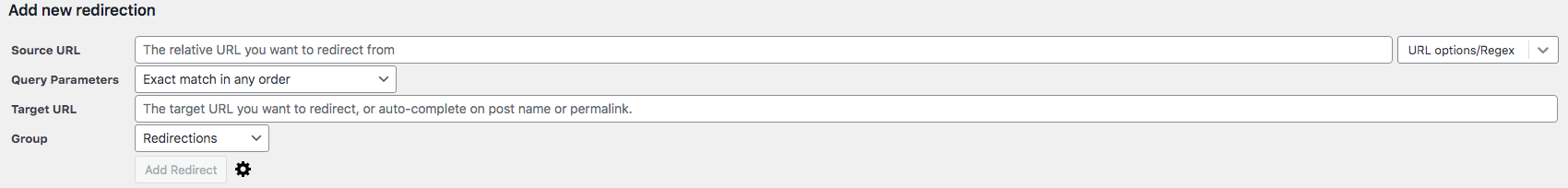
Why Is Redirection Essential For Your Website’s SEO?
404 errors can be catastrophic for your SEO. Also called broken links, users will receive this error when they try to access a page on your website that no longer exists, or is temporarily unavailable. Google penalises websites with 404 harshly because they are deemed as extremely damaging to the User Experience (UX). If you notice any 404 errors on your website, you should fix them ASAP.
Monster Insights
Created by the same company that bought you Yoast SEO, Monster Insights enables you to set up, manage, and track data from Google Analytics straight from your website. Before the days of Monster Insights, setting up Google Analytics to track data on your website required a bit of technical knowledge, but this is no longer the case. By following a few simple steps on Monster Insights, you can begin getting essential information about your site from Google Analytics, which will provide you with a ton of useful information such as monthly users, most popular pages, traffic sources, and much more.
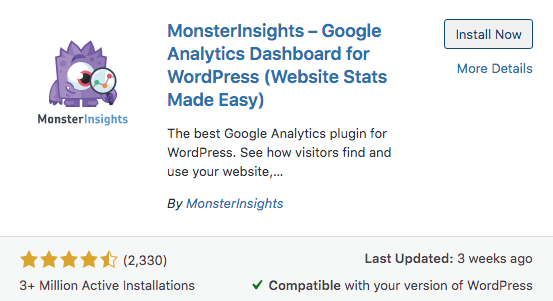
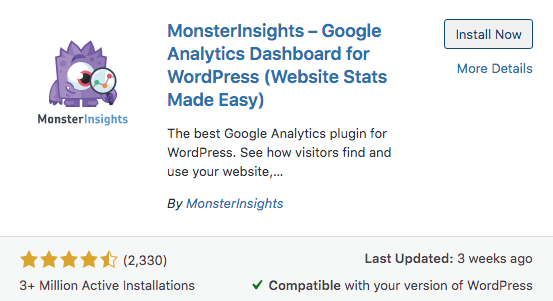
Why Is Monster Insights Essential For Your Website’s SEO?
Having access to key metrics for your website is a no-brainer. You can use the information to learn more about your audience, improve your website, and develop your SEO strategy. You’ll also be able to develop a better understanding of which keywords work, and which ones might need to be rethought.
A Word of Warning On Plugins
Although all the plugins we’ve listed today are easy to set up and use, it’s worth noting that some plugins will not always be compatible with your version of WordPress, your theme, or other plugins installed on your website. If compatibility issues occur, they will damage your website and even take it down entirely. Likewise, if your plugins are not kept up to date, you may experience issues similar to those listed above.
At Active Internet Marketing (UK), we’re experts in SEO, and part of our service can include installing all the necessary SEO plugins on your website, keeping them up to date, and ensuring that no compatibility issues occur. For more information about our SEO services, or any other service such as content marketing and web development, please get in touch with our SEO delivery team on 01604 765796. Alternatively, feel free to get in touch with us via our online contact form.
